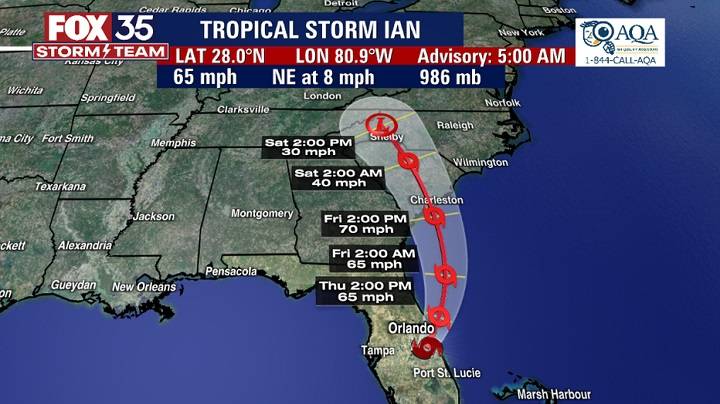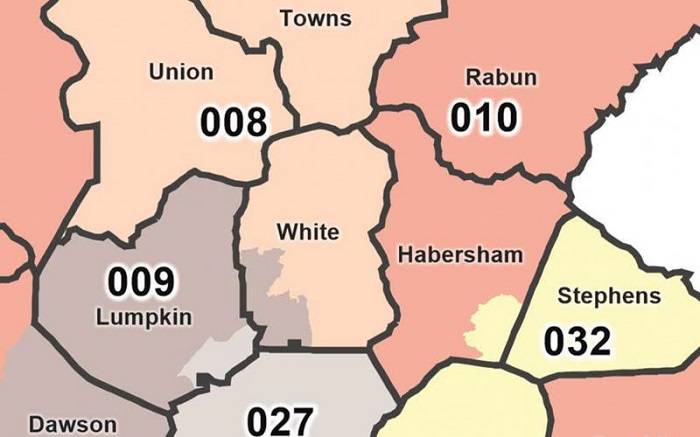Understanding which county you are in can be crucial for various reasons, from navigating local government services to ensuring correct legal documentation. Whether you’re moving to a new area, planning a road trip, or simply curious about your location, this blog post will provide an extensive guide on how to determine your county. We’ll cover the importance of knowing your county, various methods to find out your county, and tools and resources that can help you in the process.
Why Knowing Your County Matters
Local Government and Services
Knowing your county is essential for accessing local government services and resources. Different counties have their own public services, such as:
- Emergency Services: Understanding which county you are in can be crucial for contacting local emergency services and understanding response protocols.
- Public Health Services: Counties often manage public health initiatives and services, including vaccinations and health inspections.
- Education: School districts and educational resources are often county-specific, so knowing your county can help you access local schools and educational programs.
Legal and Administrative Purposes
County jurisdiction affects various legal and administrative matters, including:
- Property Taxes: Property taxes and assessments are managed at the county level. Knowing your county helps ensure you’re aware of your tax obligations and any local regulations.
- Voter Registration: County-specific voter registration is crucial for participating in local elections and understanding your voting precinct.
- Legal Documents: Certain legal documents, such as marriage licenses and court records, are filed at the county level. Identifying your county helps ensure that you access the correct offices and services.
Methods to Determine Your County
Using Online Tools and Resources
Several online tools and resources can help you determine your county based on your location. Here are some methods:
a. Online County Finders
Many websites offer tools that allow you to input your address or location to find your county. These tools use geographic information systems (GIS) and address databases to provide accurate results.
- Example Tools: Websites like United States ZIP Codes and County Lookup offer county lookup services.
- How to Use: Enter your address or zip code into the tool’s search field, and it will provide you with the county name and additional details.
b. Google Maps and Other Mapping Services
Mapping services like Google Maps can help you identify your county by showing detailed geographic information.
- How to Use: Open Google Maps, enter your address or location, and zoom in to view detailed geographic and administrative boundaries. Often, county names are displayed on the map or can be found in the map’s information section.
- Additional Features: Google Maps also allows you to search for nearby county offices or services, which can be useful if you need to contact local authorities.
Contacting Local Authorities
If online tools are not available or you prefer a direct approach, contacting local authorities can help you determine your county.
a. Local Government Offices
Local government offices, such as city or town halls, can provide information about the county you are in. These offices handle various administrative tasks and can assist with county-specific inquiries.
- How to Contact: Visit or call your local city or town hall and ask for information about your county based on your address or location.
b. County Clerk or Recorder’s Office
The county clerk or recorder’s office manages official records and documents, including property records and voter registrations.
- How to Contact: Reach out to the nearest county clerk’s office or recorder’s office for assistance in identifying your county. They can provide detailed information based on your location.
Checking Local Documents
Certain documents and records can provide information about your county. These include:
a. Utility Bills and Official Mail
Utility bills and official mail often include the county name along with your address.
- How to Use: Review recent utility bills, tax statements, or official correspondence for county information.
b. Property Deeds and Legal Documents
Property deeds, tax assessments, and legal documents typically specify the county where the property is located.
- How to Use: Check your property deed or legal documents for county information. These documents are often filed with the county clerk’s office and can provide definitive answers.
Tools and Resources for Finding Your County
Online Resources
Here are some recommended online resources for finding your county:
a. United States ZIP Codes
The United States ZIP Codes website provides a ZIP code lookup tool that can help you find your county based on your ZIP code.
b. County Lookup
The County Lookup website offers a simple tool for finding your county by entering your address or ZIP code.
c. Google Maps
Google Maps allows you to visualize county boundaries and obtain information about your location. It’s a useful tool for finding geographical and administrative details.
Local Government Websites
Local government websites often provide resources and tools for identifying your county and accessing local services.
- Examples: Check your city or town’s official website for information on local government offices and services. Many municipalities have resources for residents to find county-related information.
Mobile Apps
Certain mobile apps are designed to provide location-based services and information, including county details.
- Examples: Apps like “County Finder” or “GeoLocator” offer features for determining your county based on` your current location or entered address.
Related Post:
JR Bacon Cheeseburgers for 1 Cent: Unpacking the Promotion and Its Impact
How to Screen Record on Mac: A Comprehensive Guide
Cast of “Special Ops: Lioness”: An In-Depth Look at the Star-Studded Ensemble
Determining which county you are in is essential for accessing local services, navigating legal requirements, and understanding your geographic location. Whether you use online tools, contact local authorities, or check official documents, there are various methods to accurately identify your county. By leveraging these resources and techniques, you can ensure that you are well-informed about your local jurisdiction and can efficiently access the services and information you need.
Understanding your county is a crucial aspect of living in a well-organized and structured community. Whether you are moving, traveling, or simply seeking information, knowing your county helps you navigate local resources and participate fully in your community.